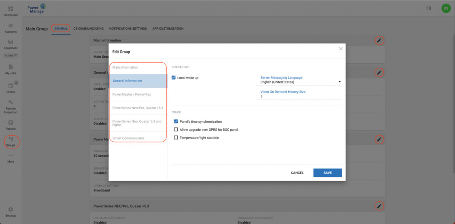
< Previous | Contents | Next >
If not previously selected, select Groups from More in the left hand menu. There are three updates in Groups :
• Click on a group and a GENERAL page opens. You can select the pencil icon to open a dialog box and edit six sub- menus.
Figure 63. Groups general
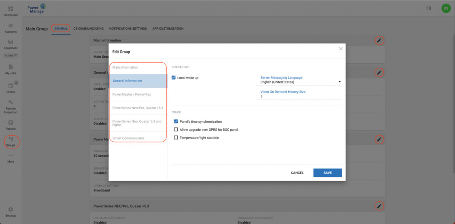
• Click on a group and select NOTIFICATIONS SETTINGS in the menu ribbon. There are two sub sections:
a. Event Profile Settings which specifies which event types are sent to the mobile app.
b. End User Notifications which specifies which push notifications and emails can be sent to mobile phone.
Figure 64. Groups notification settings
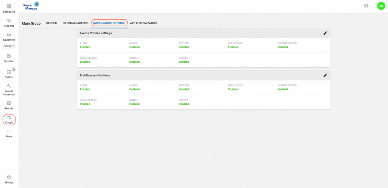
Figure 65. Groups apps customization
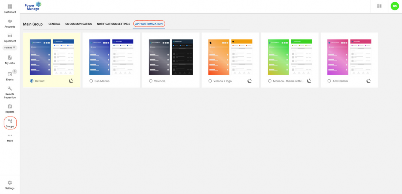
• APP CUSTOMIZATION lists all the application look types available. By default there is only one setting. Contact technical support to add customizations.