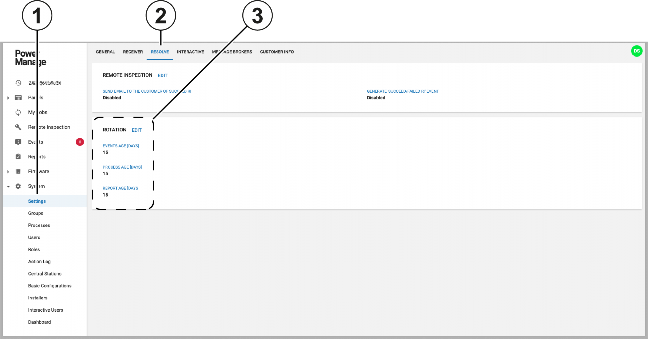
< Previous | Contents | Next >
Configuring the removal of events, processes, and reports from the server in rotation
Set the rotation time period to remove events, processes, or reports from the server.
1. In the navigation pane, click System, then click Settings.
2. On the RESOLVE tab, in the ROTATION pane, click EDIT.
3. Optional: In the Events Age [DAYS] field, enter the number of days you want events to stay on the server before the system removes them.
4. Optional: In the Process Age [DAYS] field, enter the number of days you want processes to stay on the server before the system removes them.
5. Optional: In the Report Age [DAYS] field, enter the number of days you want reports to stay on the server before the system removes them.
Figure 99. Rotation of events processes and reports on the RESOLVE tab
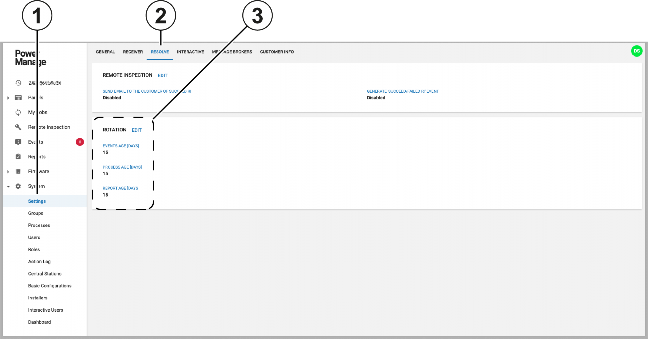
Callout | Name |
1 | Settings page |
2 | RESOLVE tab |
3 | ROTATION pane |
Table 9. Rotation of events processes and reports on the RESOLVE tab