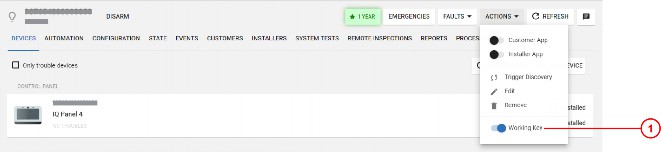
< Previous | Contents | Next >
For the IQ panels, the PowerManage 4.16 update adds the Working key option in the ACTIONS menu.
To display the Working key option, on the navigation pane, click Equipment, then click an IQ panel, then click ACTIONS:
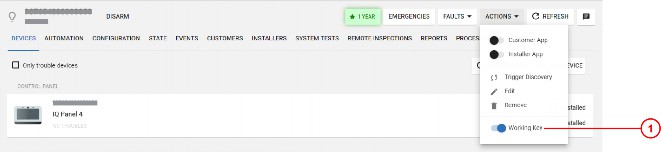
Callout | Name | Description |
1 | Working Key | Communication between PowerManage and IQ panels is secured using encryption key. All IQ panels are released from manufacturer with a default encryption key that PowerManage changes to a unique working key, for each panel, when you enroll the panel on PowerManage. If enrolled IQ panel is factory reset, you need to disable the working key to restore communication between the panel and PowerManage. After first communication between the panel and PowerManage, the Working Key option enables automatically. |
Related topics