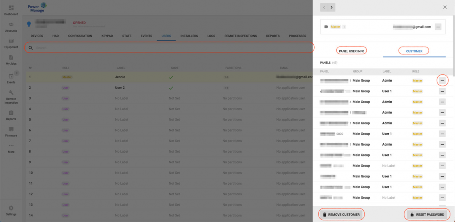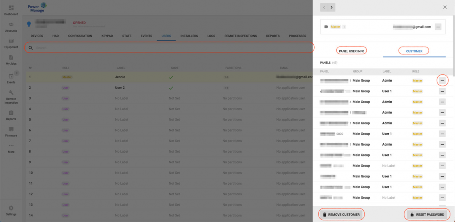
< Previous | Contents | Next >
Customer management
To access a customer or home owner's information:
1. Click Equipment from the left hand menu.
2. Select the required panel.
3. Click the CUSTOMERS tab.
Full support for customers can now be accessed on the panel pane with several updates:
• Search field added to CUSTOMERS tab.
• Selecting specific customers in CUSTOMERS tab bring up dialog box on with PANEL CUSTOMER INFO.
• In the PANEL CUSTOMER INFO tab the operator can change a customer's code by editing the Code field, their name or label and set relevant partitions as required.
• In CUSTOMER tab, the operator can remove customer from the panel Press REMOVE CUSTOMER to remove the selected customer from current panel or press the - button to remove this customer from a different panel.
• Pressing RESET PASSWORD resets the customer code from the ConnectAlarm mobile application and sends email code to set new password.
Figure 71. Customer management