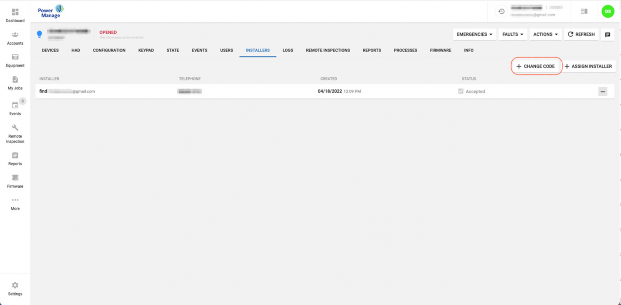
< Previous | Contents | Next >
In INSTALLERS tab a + CHANGE CODE button has been added.
Figure 72. Installer management
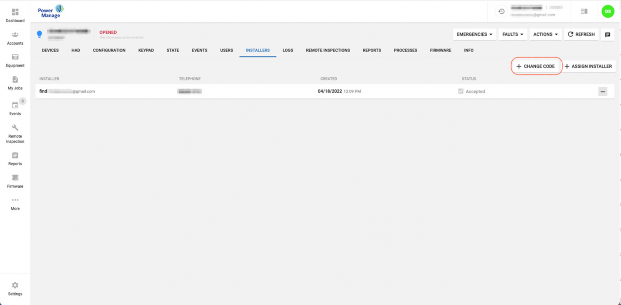
To access the INSTALLERS tab:
1. Click Equipment in the left hand menu.
2. Select the required panel and click INSTALLERS tab in the top ribbon menu.
3. Click +CHANGE CODE in the top right and a dialog box opens.
Figure 73. Installers tab dialog box
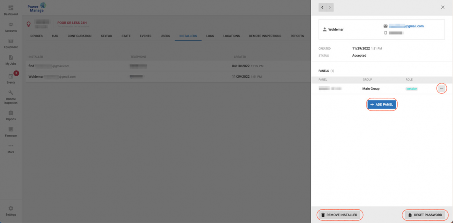
You can change an installers code and by selecting an installer row, a dialog is shown with capability to:
• Add panels to the installer.
• Remove the installer.
• Remove the panel from the installer.
• Reset password of the AlarmInstall mobile application and resend email code.