Creating new reports
To create a new report for one or more panels, see the following definitions and follow the procedure in Creating a new report on the Equipment page.
Figure. Creating new group report dialog box

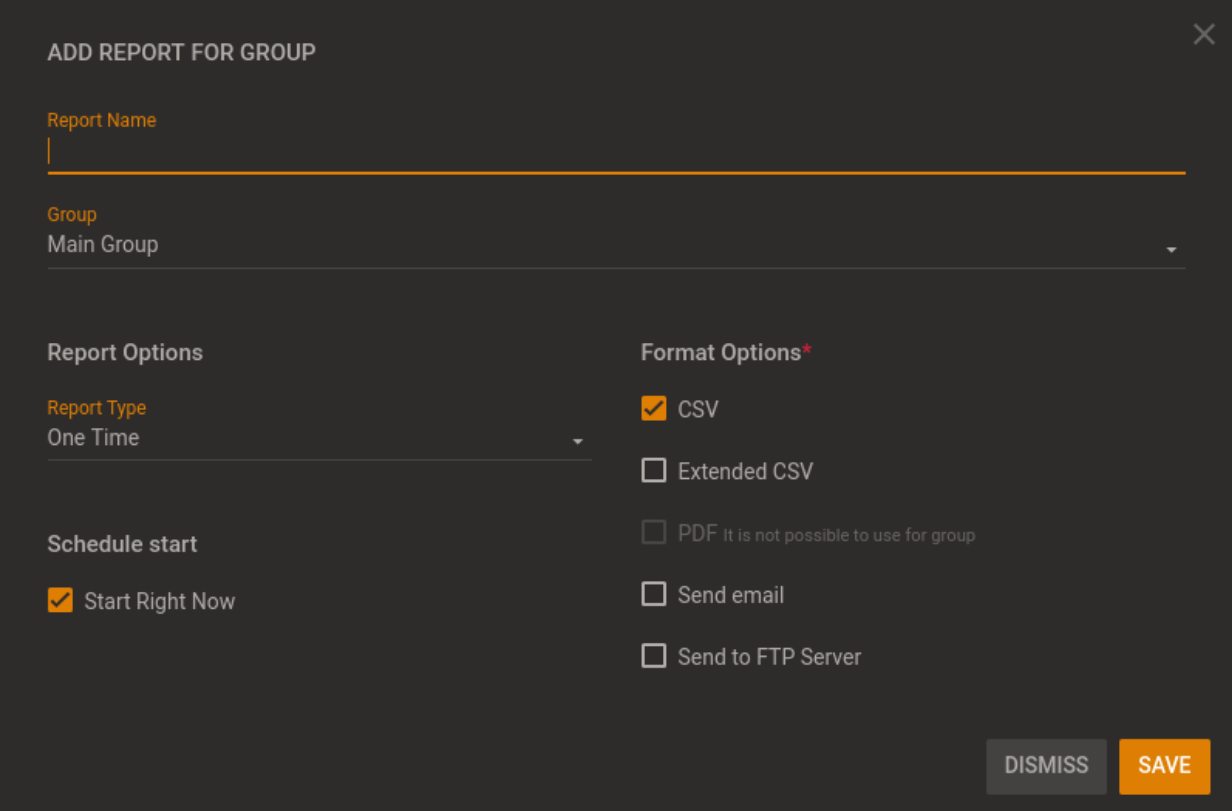
Report name
Name the report as descriptively as possible. The report name is mandatory.
Group
Select the group for which you want to create a new report.
Report types:
- One time: The report runs once only.
- Daily: Set your report to run daily, or in a regular sequence of days. For example, you can set the report to run every day, every two days, every three days, or at any regular interval up to every 30 days. You can also configure the report to run every weekday only.
- Weekly: Set the report to run on a weekly basis. For example, you can set the report to run every week, every two weeks, every three weeks, or at any week based interval up to every 52 weeks. You can set the day of the week you want the report to run.
- Monthly: Set your report to run on a monthly basis. For example, you can set the report to run every month, every
two months, every three months, or at any month based interval up to every 12 months. You can then select one
of two options to set the day of the month that the report runs:
- Set the report to run on every first, second, third, fourth, or fifth day of the month.
- Set the report to run on one specified day of the week, based on its ordinal occurrence in a month. For example, you can set the report to run on the first Monday of every month, the second Friday of every month, or the fourth Wednesday of every month. The highest ordinal occurrence you can set is the fourth occurrence of a day in the month.
Range of recurrence
Set the report to recur constantly, to end after a specified number of recurrences, or to end on a specified date.
This option is not available if you set Report Type to One time.
Schedule start
Set when the recurring report starts. The default setting is Start Right Now.
- If you clear the Start Right Now check box, a date and time field appear. Click the date field to select a start date in the calendar interface and click the time field to select a start time.
If you click X in the time field, a default time of 12:00 AM is set.
Format options
You can read reports on the Reports page. Alternatively, you can send a report to an email address or an FTP server site. On the Reports page you can set the format of the report to a CSV file or extended CSV file. The option to set the format of the report to a more readable PDF file is available only when you create a report on the Equipment page. For more information, see Creating a new report on the Equipment page.