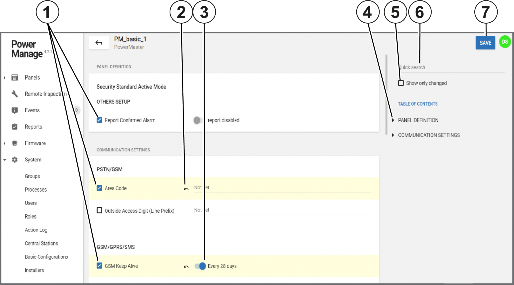
< Previous | Contents | Next >
To configure the parameters of a basic configuration, on the Basic Configuration page, click the edit configuration button. For more information, see Edit configuration in Navigating the Basic configurations page.
Figure 56. Navigating the basic configuration parameters
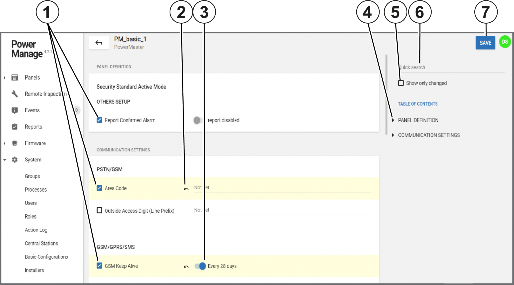
Callout | Name | Description |
1 | Selected parameters | When you push a basic configuration to one or more panels on the Panels page, only the selected fields are pushed to the panel configuration. You can select or clear other parameter check boxes to include or exclude the parameters from the basic con- figuration. |
2 | Undo | Click the undo arrow to undo a selection or change. |
3 | Enable or disable | Click to enable or disable functions |
4 | Table of contents | Expand the table of contents to navigate the configuration parameters quickly. |
5 | Show only changed | Select the Show only changed check box to only view the parameters you edit. |
6 | Quick search | Enter a search term in the Quick search field to search the configuration parameters. You can search parameter names and the possible values of the parameters. |
7 | SAVE | Click to update the basic configuration. If you make any change, SAVE is enabled. |
Related topics
Basic configurations page Editing a basic configuration Removing a basic configuration