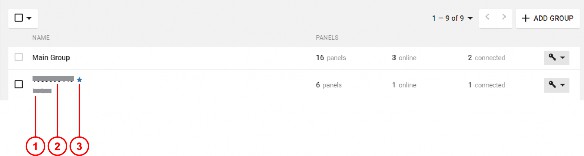
< Previous | Contents | Next >
When the dealer portal approves a new dealer request, PowerManage adds a dealer group in the Groups page:
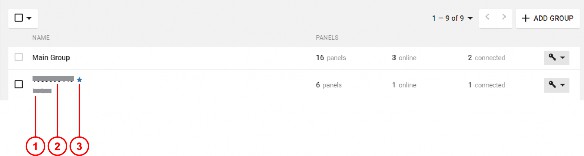
Callout | Name | Description |
1 | DESCRIPTION | The group description |
2 | GROUP NAME | The dealer’s group name is the dealer ID assigned by the dealer portal. Note: You cannot edit the dealer’s group name. |
3 | Blue star | The blue star indicates that it is a dealer group |
Dealer, sub-dealer and new installer can view panels in the dealer group.
PowerManage uses the dealer ID to add IQ panels to the relative dealer group. For more information, see Adding IQ panel to PowerManage and Connecting IQ panel with PowerManage.
Related topics
Added the IQ Panel (Fibro) parameters group.
To display the IQ Panel (Fibro) parameters group, in the navigation pane, click Groups, then select a dealer group, then click the GENERAL tab:

To edit the IQ Panel (Fibro) parameters, click the pencil on the top right. For more information, see Groups page. Related topics