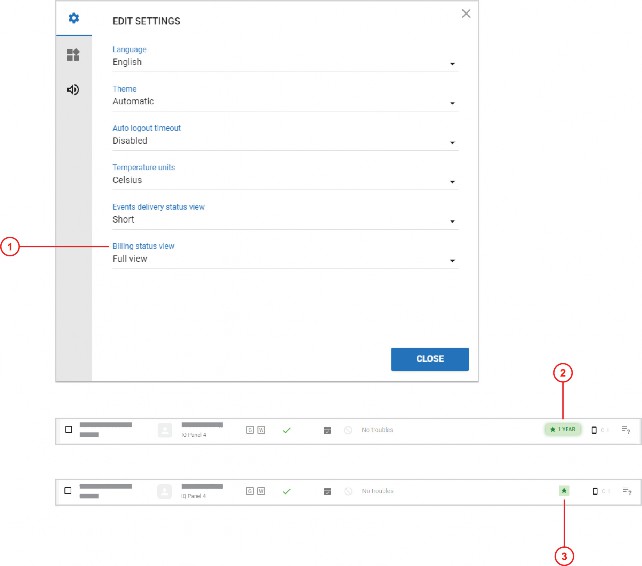
< Previous | Contents | Next >
The PowerManage 4.16 update includes the Billing status view option.
To display the Billing status view option, click on the user icon on the top right of the PowerManage window, then click on
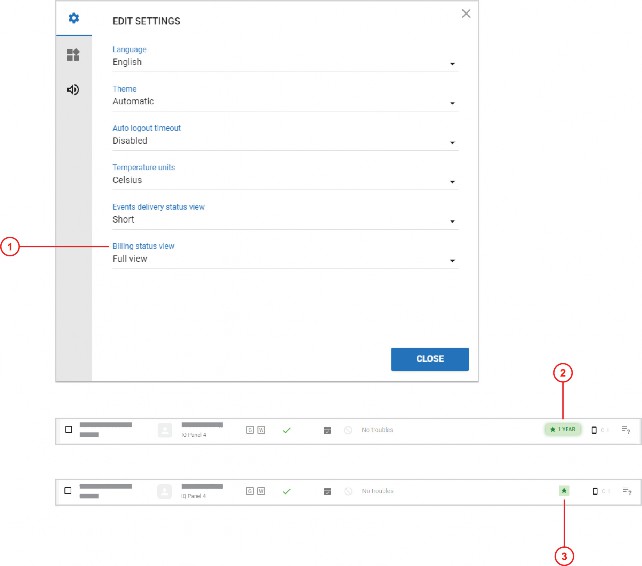
Callout | Name | Description |
1 | Billing status view | Use the Billing status view option to set up the display mode of the billing status button in the Equipment page. |
2 | Billing status button | Full view. |
3 | Billing status button | Short view |
Related topics