Adding panels to the server
Add a panel to the server on the Equipment page.
By default, panels auto-enroll disabled on the server. To enable auto-enroll, see Resolve tab.
To add a panel, click ADD PANEL on the Equipment page. For more information, see ADD PANEL in Navigating the Equipment page.
Figure. ADD PANEL dialog box
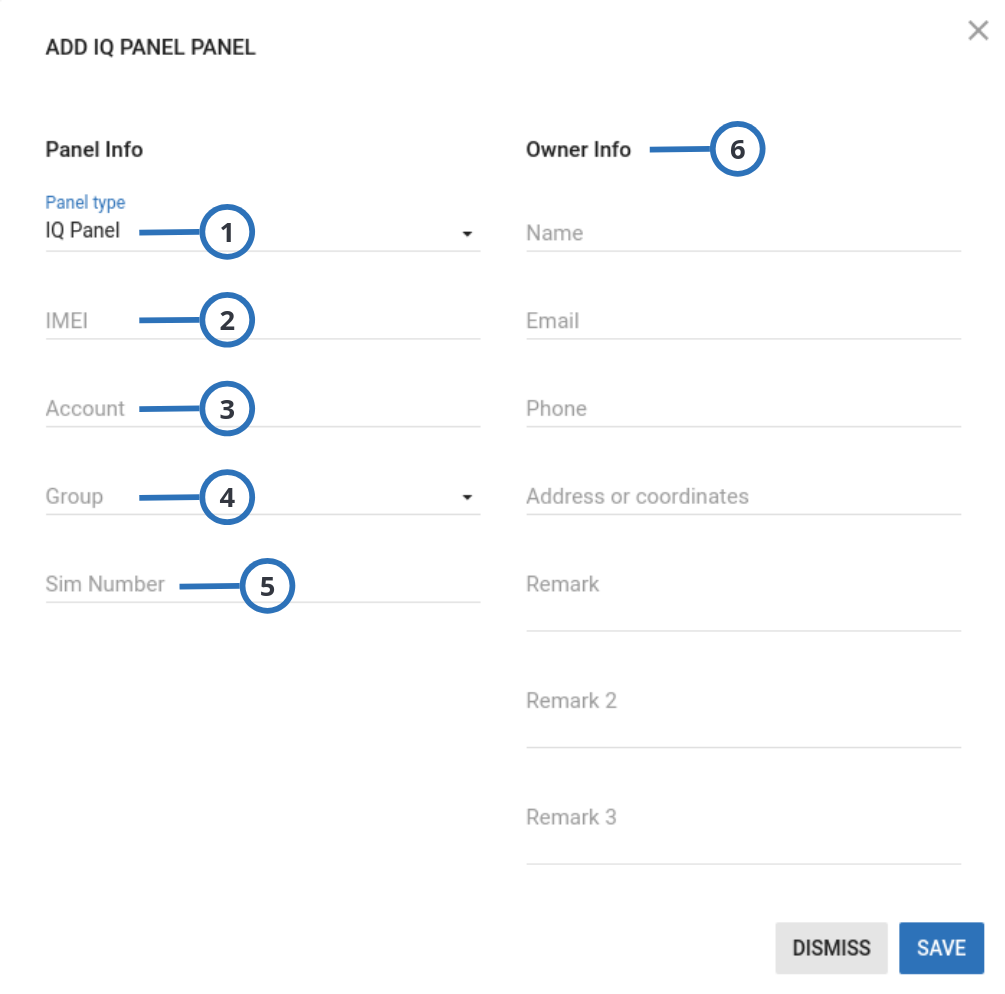
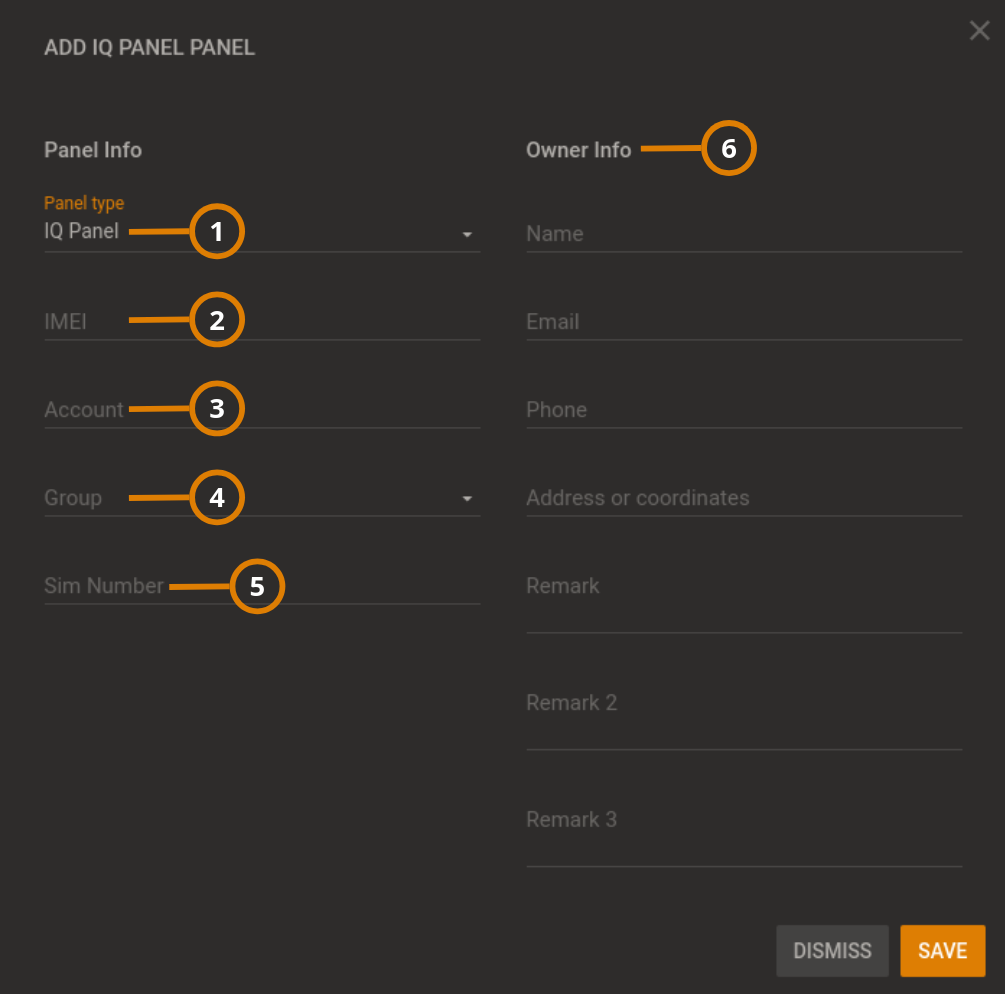
In the ADD PANEL dialog box, enter the panel information. See the following definition list for descriptions of the dialog box fields:
| Callout | Name | Description |
|---|---|---|
| 1 | Panel type | From the Panel type list, select the panel type. |
| 2 | Panel ID | In the Panel ID field, enter the panel identification number. note For Neo panels, enter the integration identification number in panel installer menu: |
| 3 | Account | To connect the panel to an automation or central station, enter the ID number of the automation or central station in the Account field. |
| 4 | Group | From the Group list, select the group that you want to associate the panel with. |
| 5 | SIM number | In the SIM number field, enter the number of the SIM card in the panel. The number is used to send a wake-up SMS to the panel. note The SIM number is equivalent to a phone number. |
| 6 | Owner Info | Enter the owner's information in the Name, Email, Phone, Address, and Remark fields. note Apart from the Email field, this information is stored and not used. |