Door locks users
The PowerManage 4.18 update added the Assigned Doorlocks and Security Access options for the user.
To display the Assigned Doorlocks and Security Access options of the user, on the navigation pane, click Equipment > the user’s panel > CONFIGURATION > the configuration to edit > the user:
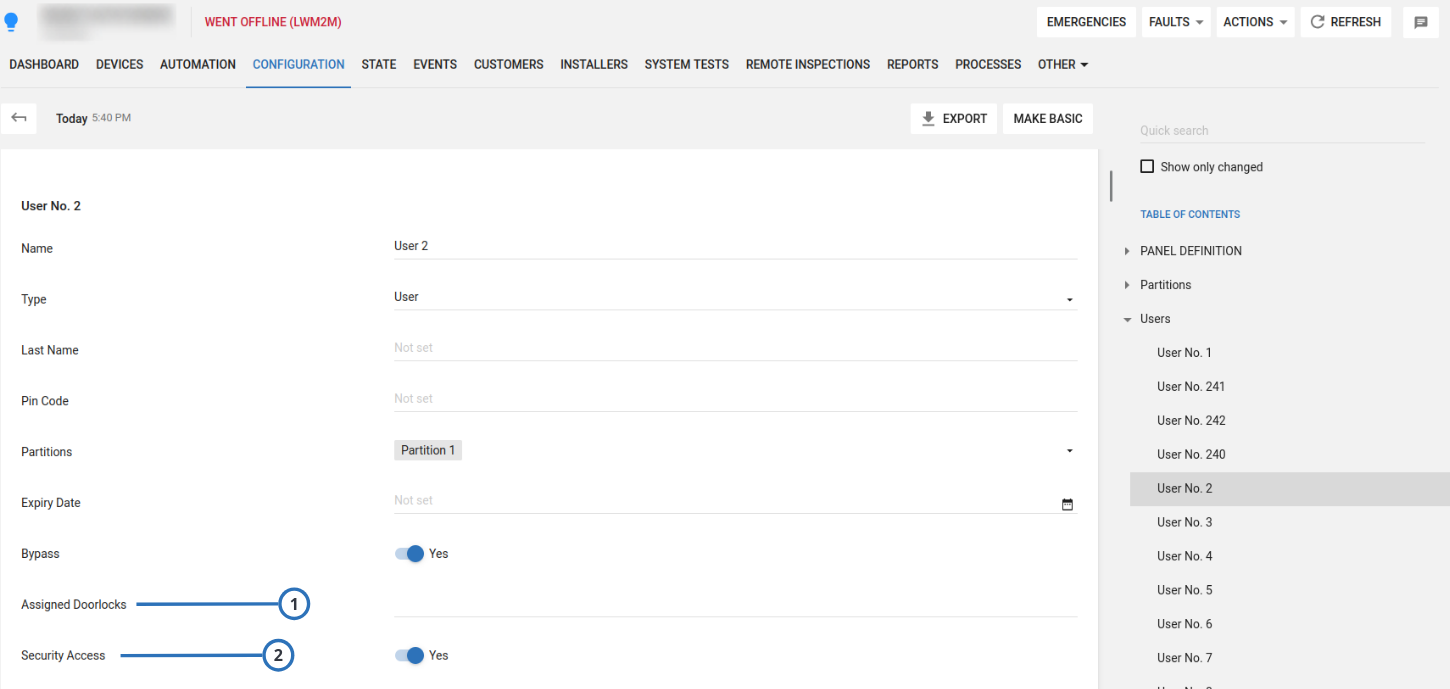
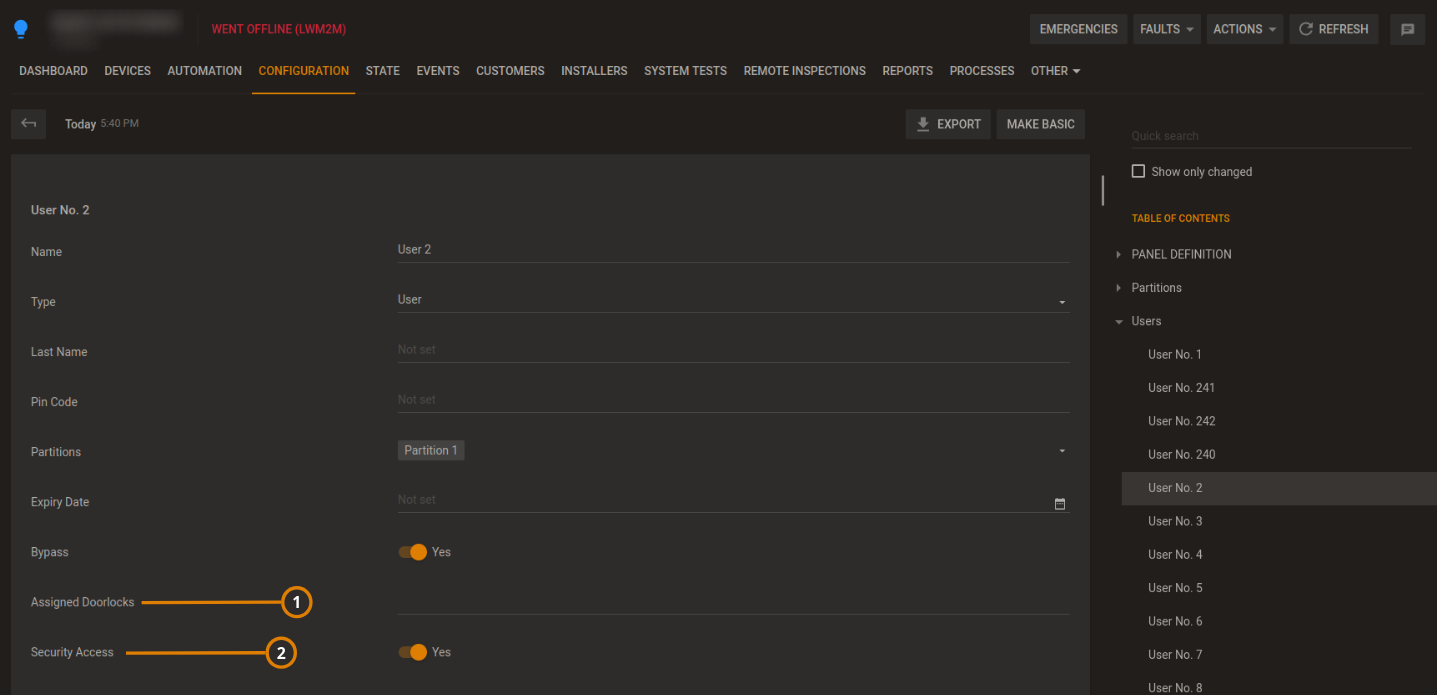
| Callout | Name | Description |
|---|---|---|
| 1 | Assigned Doorlocks | Click to select the door locks to assign to the user: the user can use its PIN to lock and unlock the assigned door locks. |
| 2 | Security Access | If this option is No, is no, the user can lock and unlock the assigned door locks but cannot arm and disarm the system. |