IQ Pro support
The PowerManage 4.18 update includes support for the IQ Pro commercial panels.
The IQ Pro panel has the Corbus bus that allows connection of different modules and devices.
To display new devices related to the IQ Pro panel’s Corbus, on the navigation pane click Equipment > an IQ Pro panel > DEVICES:
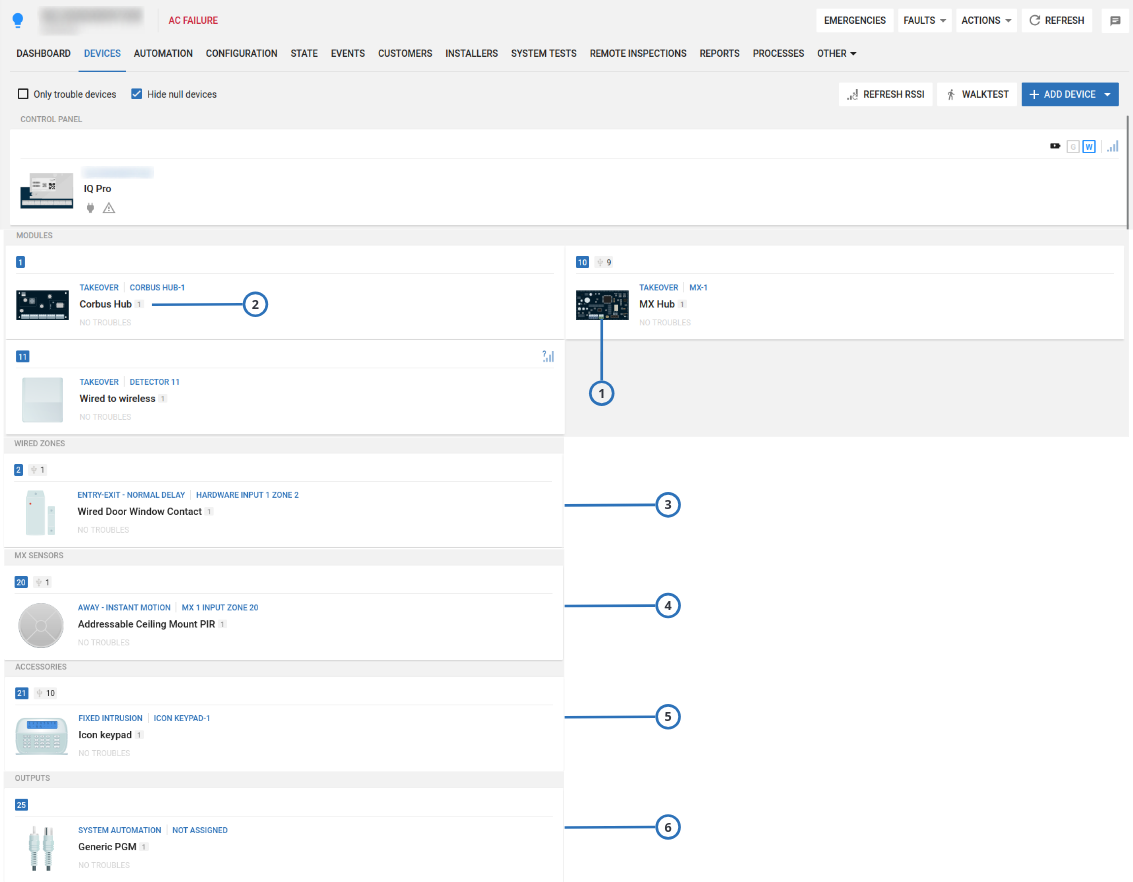
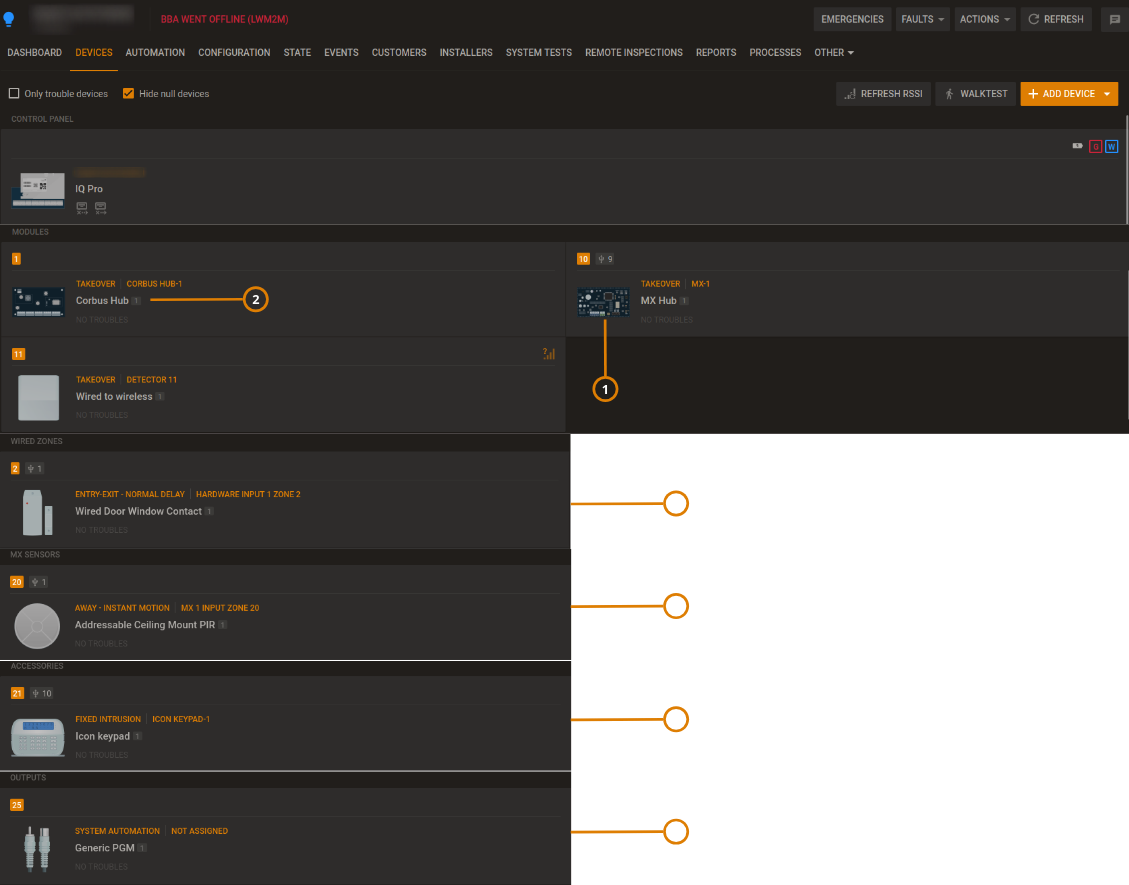
| Callout | Name | Description |
|---|---|---|
| 1 | MX Hub | You can connect the MX Hub to the IQ Pro panel’s Corbus. |
| 2 | Corbus Hub | You can connect the Corbus Hub to the IQ Pro panel’s Corbus. |
| 3 | WIRED ZONES | The Corbus Hub has wired zones that allow connection of wired detectors, like Wired Door Window Contact. note The Corbus Hub supports security devices only. |
| 4 | MX SENSORS | The MX Hub has wired loops that allow connection of MX devices. note The MX Hub supports security devices only. |
| 5 | Corbus device | You can connect Corbus devices to the IQ Pro panel’s Corbus, like the 2x16 LCD Keypad. |
| 6 | OUTPUTS | The Corbus Hub has PGM outputs that allow connection of wired output devices. |