ZigBee support
The PowerManage 4.18 update includes support for the ZigBee devices.
tip
- PowerManage 4.18 supports ZigBee automation devices only.
- The panel must have the ZigBee daughter card to add ZigBee devices.
To view the ZigBee daughter card on the panel, on the navigation pane, click Equipment > the panel > DEVICES and scroll down to the DAUGHTER CARD group:
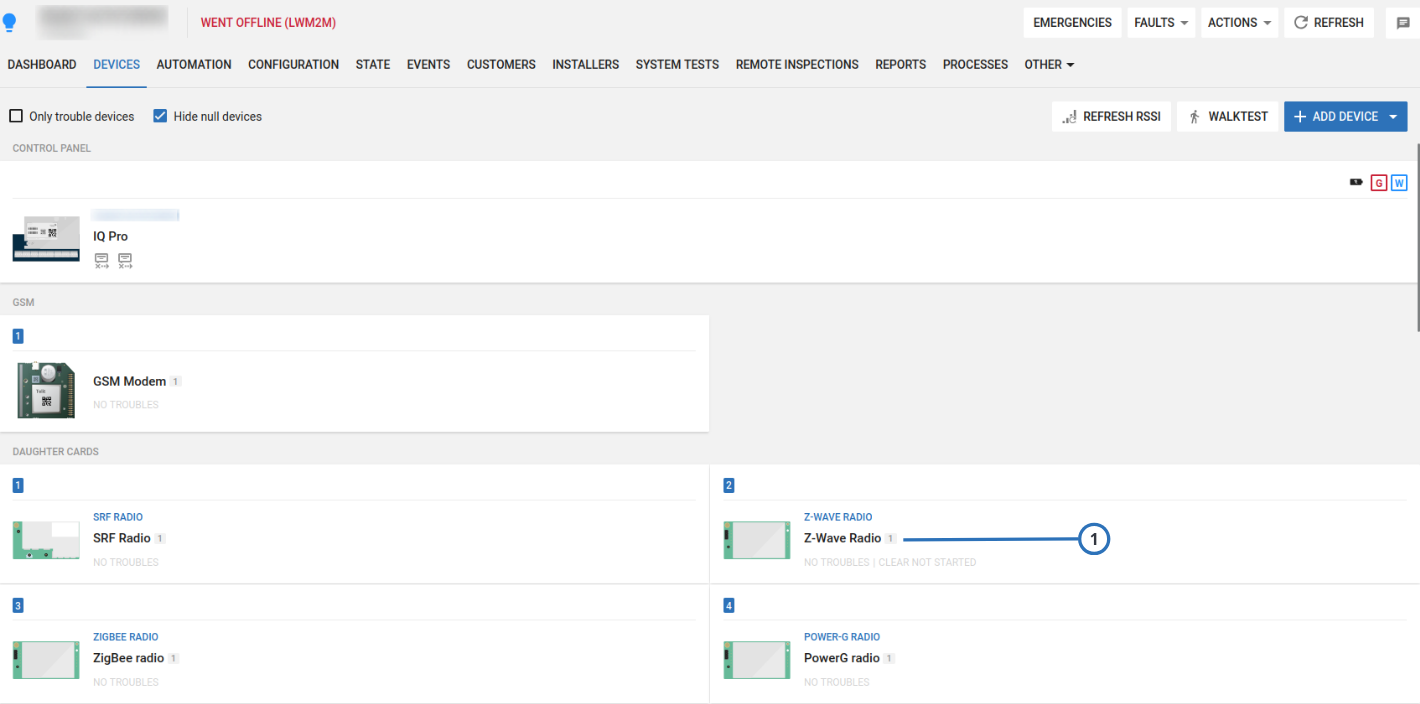

| Callout | Name | Description |
|---|---|---|
| 1 | ZIGBEE RADIO | ZigBee daughter card. |
To add ZigBee devices to the panel, on the navigation pane, click Equipment > the panel > DEVICES > ADD DEVICE > the AUTOLEARN AUTOMATION DEVICES icon > Protocol > Zigbee > START:
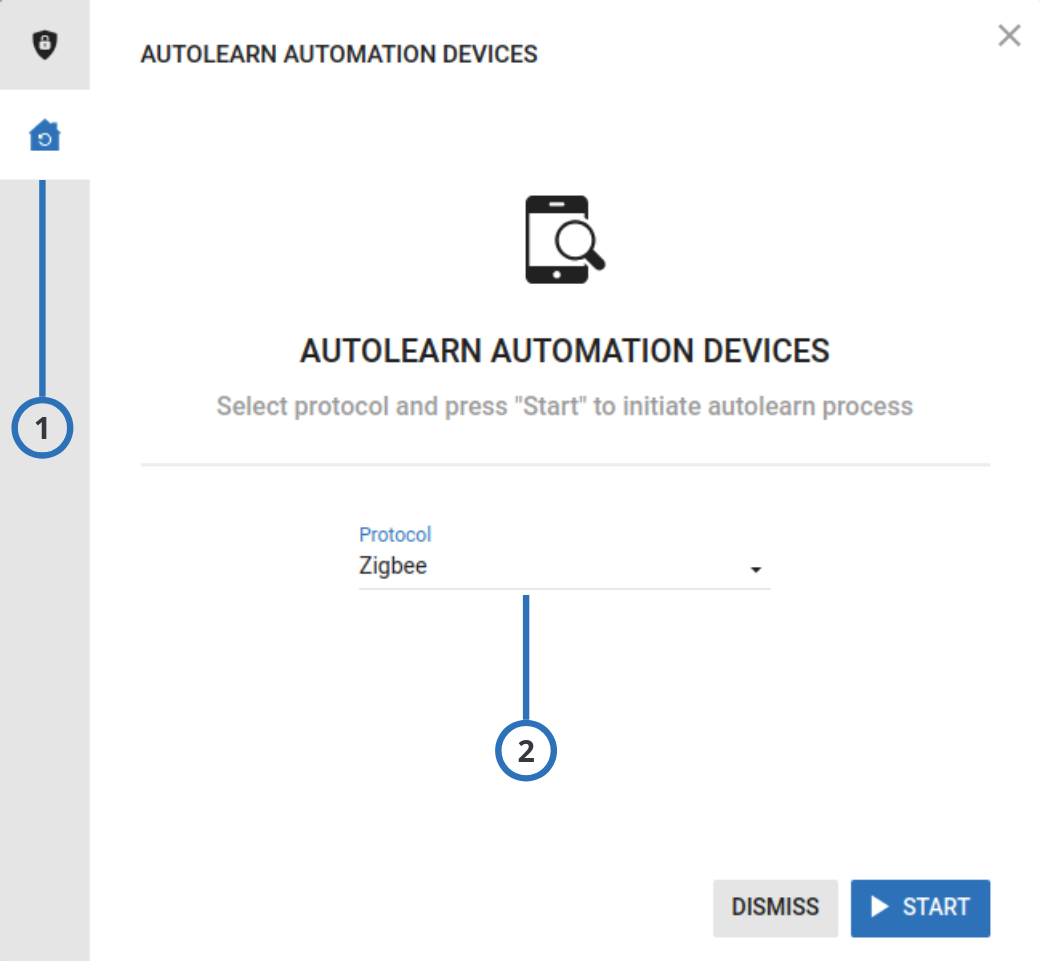
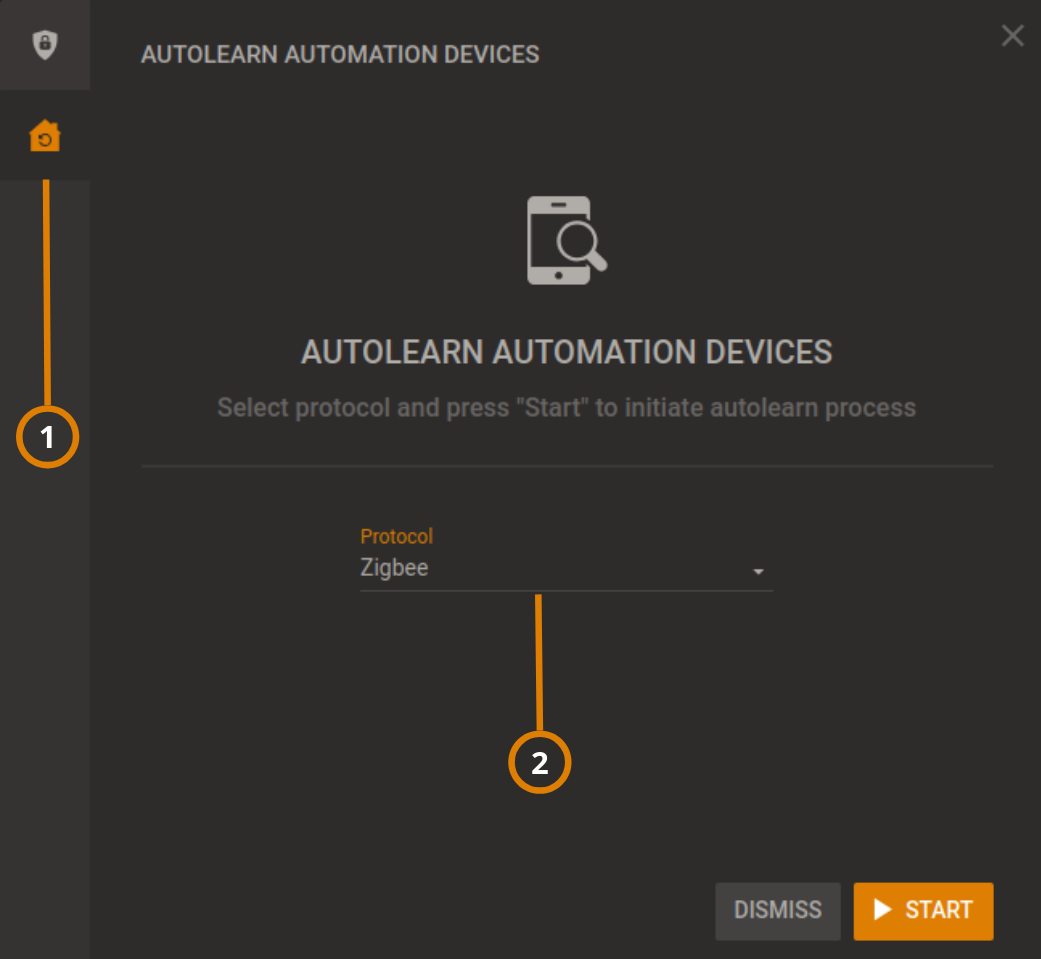
| Callout | Name | Description |
|---|---|---|
| 1 | AUTOLEARN AUTOMATION DEVICES icon | Opens the AUTOLEARN AUTOMATION DEVICES tab. |
| 2 | ZigBee protocol | Sets the ZigBee protocol. |
To view the ZigBee devices added the panel, on the navigation pane, click Equipment > the panel > DEVICES, and scroll down to the AUTOMATION DEVICES group:


| Callout | Name | Description |
|---|---|---|
| 1 | AUTOMATION DEVICES | ZigBee automation devices. |
To control the ZigBee automation devices of the panel, on the navigation pane, click Equipment > the panel > AUTOMATION, scroll down to the ZIGBEE AUTOMATION group:


| Callout | Name | Description |
|---|---|---|
| 1 | Warning message | Automation devices and outputs can be only activated during 5 minutes since alarm received. |
| 2 | ZIGBEE DIMMER | Displays the device information: click to open the DEVICE CONTROL pane. |