Download Log status
For IQ panels, the PowerManage 4.18 update displays the download log status.
To display the download log status, on the navigation pane, click Equipment > an IQ panel > DEVICES > the IQ panel > DOWNLOAD LOG > OK:
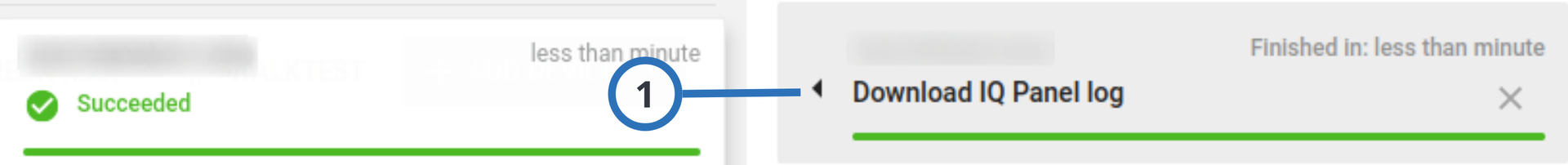
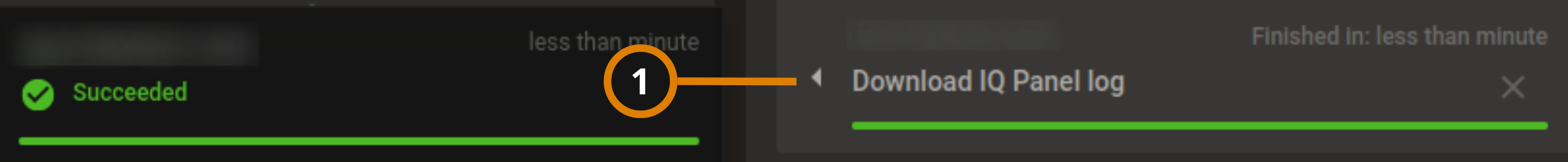
| Callout | Name | Description |
|---|---|---|
| 1 | Download log status | Displays the following status:
|
You can see the download log status also in the following locations.
- The PROCESSES tab of the panel:
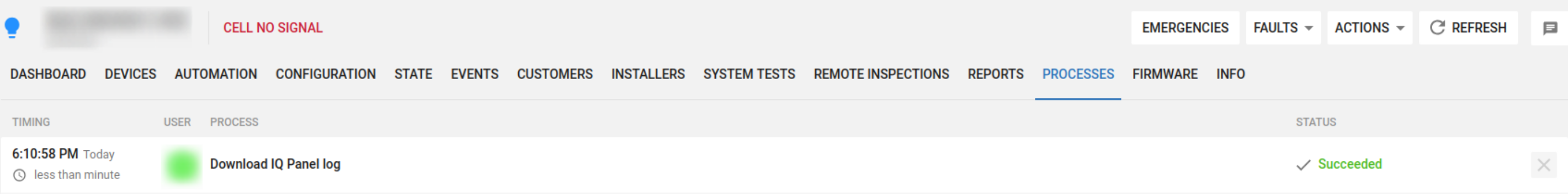
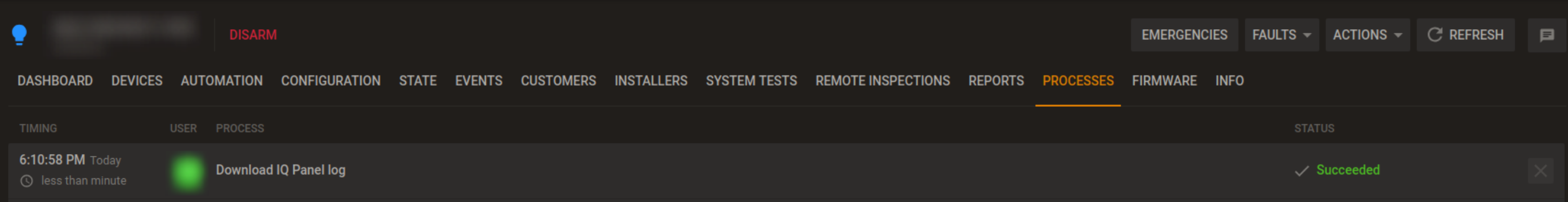
- The My Jobs page:
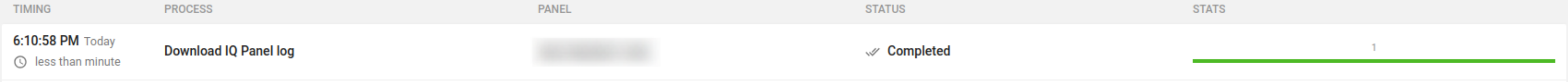

- The Processes page:
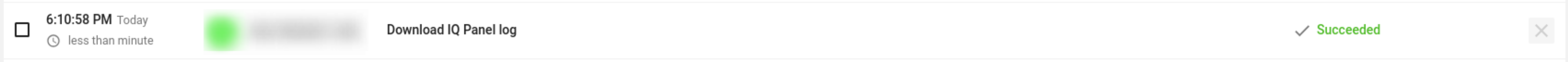

Related topics