Locations tab
Provide custom location names to zones for ease of reference.
note
The LOCATIONS tab only appears in the Equipment hub for PowerMaster panels.
Figure. Locations tab
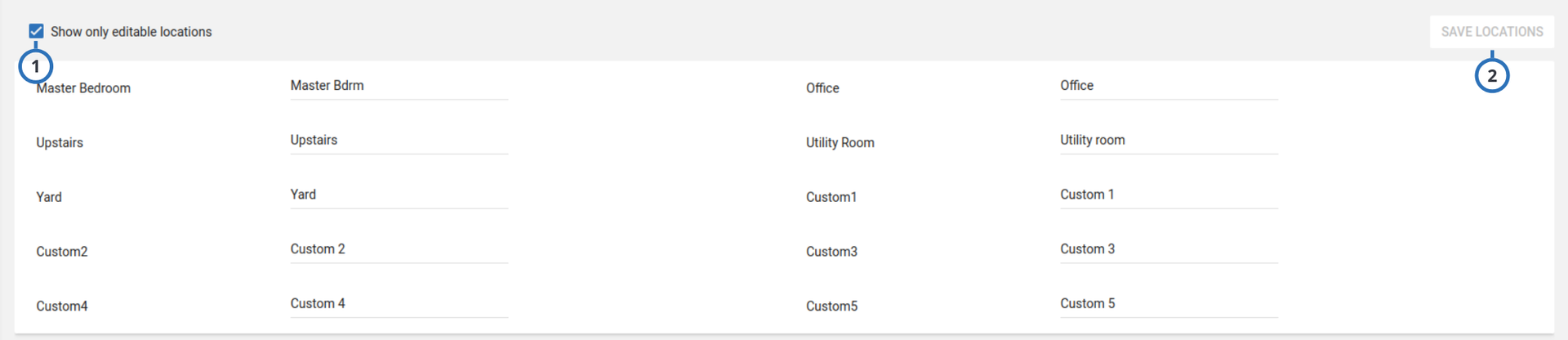
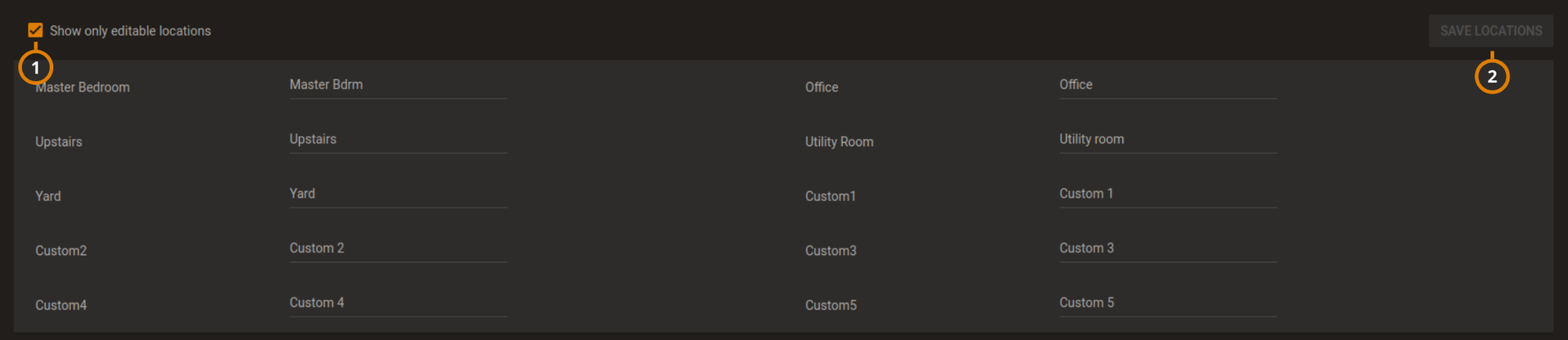
| Callout | Name | Description |
|---|---|---|
| 1 | Show only editable locations | To view only locations that you can rename, select the Show only editable locations check box. |
| 2 | SAVE LOCATIONS | To rename a location, type a new name in at least one field and click SAVE LOCATIONS. |
Enter a maximum of 15 characters in any field. Type only the following characters in the location
fields: A-Z, a-z, 0-9, !, @, #, %, ^, &, _, +, =, -, ', ", :, / |
Related topics