Reports tab
View reports that have occurred or are scheduled to occur for an individual panel on the REPORTS tab. The tab displays this information on a calendar.
Figure 32. Navigating the Reports tab

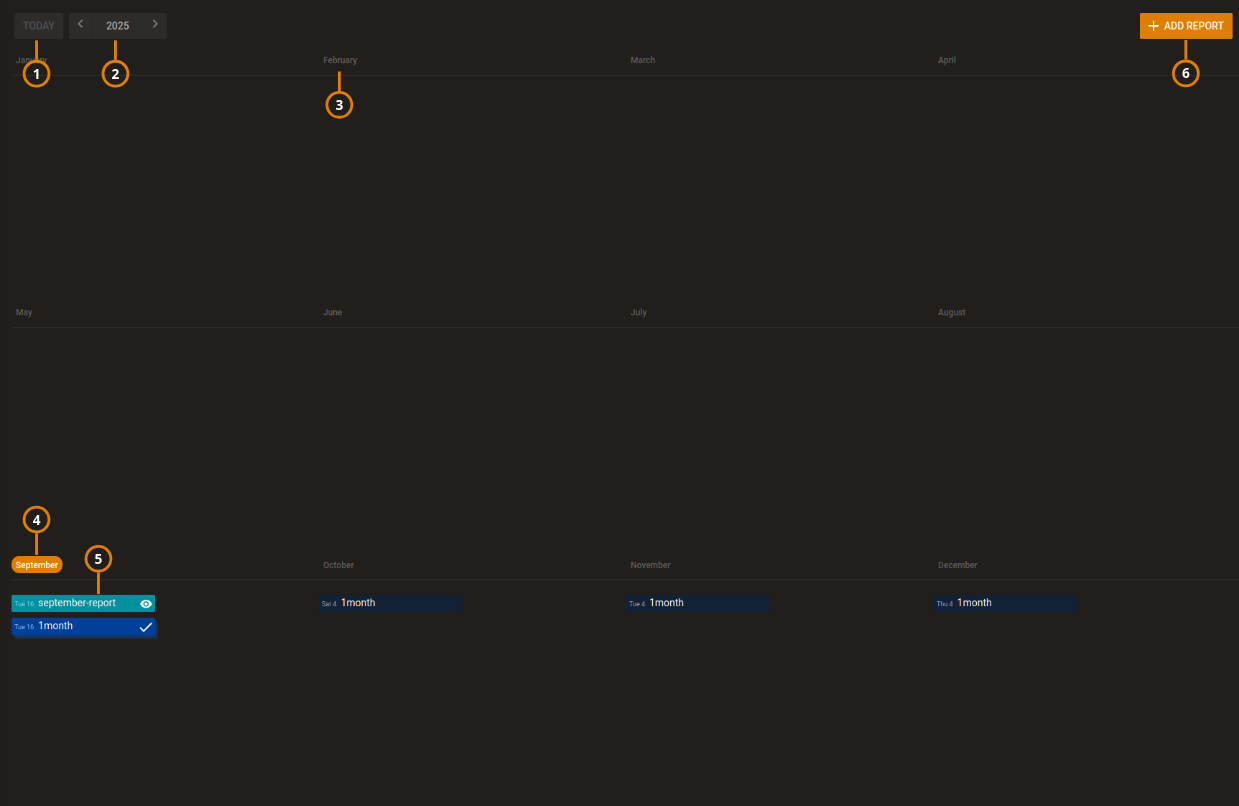
| Callout | Name | Description |
|---|---|---|
| 1 | Today | Click TODAY to return to the current month. |
| 2 | Month and year selector | The calendar displays one month or one year at a time. To change the month or year, click the arrows to the left of the month name. To change from the month view to the year view, click the button between the arrow selectors. |
| 3 | Select month | Click a month to open the calendar month in the viewer. |
| 4 | Current date or month | A highlighted circle indicates the current day or month. |
| 5 | Report | All reports appear in the calendar and each report is a different color. |
| Select a report to display the file download options. Click CSV or PDF to download the report in the chosen format. PDF is a more readable file type than CSV. | ||
| 6 | ADD REPORT | Click to create a new report. For more information, see Creating new reports. |